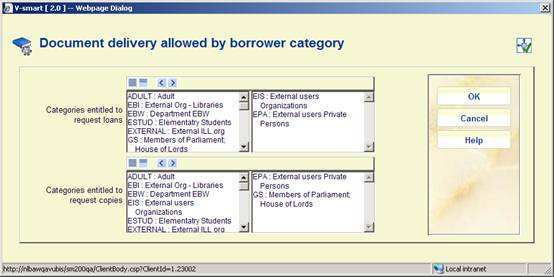
The interlibrary loan module provides support for the document delivery function. This process sits somewhere between the management of incoming requests and outgoing requests. For document delivery we are concerned with the supply of library material externally to library users – typically corporate organizations e.g. when the library supplies material to, say, a law firm.
This is often managed by an interlibrary loan department, and so falls into the general management functions of interlibrary loan.
After choosing this menu option, a selection form will be displayed:
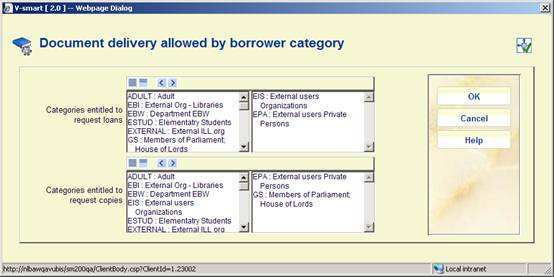
From this screen it is possible to tell the system which borrower categories may enter requests for loans in this way and/or for copies in this way.
It is possible to link the receipt or supply of an electronic copy to the actual location on (say) a network of the copy (e.g. where the .pdf resides). In order to allow these to be retrieved by a user from the WebOpac, these must be presented as a URL. This setting allows you to link a physical location to a Webserver address.
After selecting this option, a summary screen will be displayed:
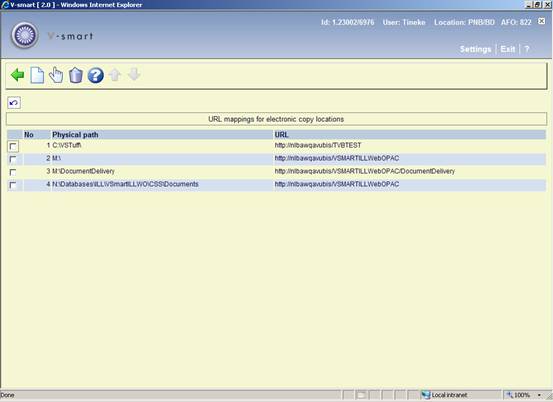
: Choose this option to define a new path. See section 822.11.1.
: Select a code and then this option to view / modify the details of the path. See section 822.11.1.
: Select a code and then this option to delete the code. The system will prompt for confirmation.
After selecting the or option, an input form will be displayed:

Full path for copy location: Enter the full path for the physical location of files.
Full URL for copy location: Enter the URL for the virtual directory.
In the above example, files physically located at “M:\DocumentDelivery” are defined in the virtual directory “http://nlbawqavubis/VSMARTILLWebOPAC/DocumentDelivery”
If this mapping is found, then such a copy will be offered for online display from the WebOpac.
· Document control - Change History
|
Version |
Date |
Change description |
Author |
|
1.0 |
October 2010 |
new AFO |
|